McTuble Releases Integrated Ski Stunt Editor
In case you haven’t been following the comments thread on the Ski Stunt Extreme page: Sean McTuble just released a new integrated version of his editor. His new bundle, SkiStuntST, includes a new category of levels. He’s included two of his levels, which are great, and the third level is linked to the export path of the bundled editor.
What does this mean? You can now create your own Ski Stunt Simulator levels in the editor and play them in two clicks. Observe:
Congrats, Sean, and keep up the great work! I mirrored his new release here:
Related Posts:
- The Beginning
- Fun-Motion Exclusive: Ski Stunt Extreme
- A Brilliant Physics Game: Ski Stunt Simulator
- About
- Michiel van de Panne, Ski Stunt Simulator
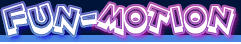
 My name is Matthew Wegner, and this site is dedicated to physics games.
My name is Matthew Wegner, and this site is dedicated to physics games.
 (4.24 out of 5)
(4.24 out of 5)
on April 4th, 2007 at 10:36 am
I dunno yet, it won’t work for me, whenever I try just the simulator, it says unable to load default font, help?
on April 4th, 2007 at 12:36 pm
OH MAN, thank you thank you thank you.
you guys have no idea how long i have been waiting for this!
on April 4th, 2007 at 1:16 pm
SWEET SWEETNESS! HOORAY! Let’s create!
on April 4th, 2007 at 3:22 pm
OMG vector editing! fuckin clever!
on April 4th, 2007 at 7:27 pm
YYYYYYEEEEESSSSSSS!!!!!!!!!!!!!
THANK YOU SOOO MUCH EVERYONE I LOVE YOU!!!!!!!!!!!!!
on April 5th, 2007 at 8:40 am
YEAH… But ah… Readme would be good. Don’t know really how to use it :D
on April 6th, 2007 at 1:39 am
post your maps to forum…
on April 9th, 2007 at 3:44 am
Hmm..I downloaded this and the SSS seperately, and I can’t get this download to work or find a copy of SSS within it.
When i click “Extract map” a black code box comes up for a fraction of a second and then it goes back to how it was.
Any help?
on April 9th, 2007 at 9:36 am
go to C:\skiStunt\skiStunt\bin\skiStunt.exe thats the game
in the game go to ST levels Map Editor is the map u created
on April 10th, 2007 at 1:02 pm
iam:
That did not really help. Did it work for you? Because in Matthew’s video it shows a “white” version of SSS. :/
on April 10th, 2007 at 5:16 pm
YAAAAAAAAAAAAAAAAAAAAAAAAAAAAAAAAAAAAAAAAAAAAAAAAAAAAAAAAAAAAAAAAAAAAAAAAAAAAAAAAAAAAAAAAAAAAAAAAAAAAAAAAAAAAAAAAAAAAAAAAAAAAAAAAAAAAAAAAAAAAAAAAAAYYYYYYY!!!!!!!!!!!!!!!!!!!!!!!!!!!!!!!!!!!!!!!!!!!!!!!!!!!!!!
on April 12th, 2007 at 12:21 pm
Cool.
That’s one long comment above me.
on April 14th, 2007 at 11:26 pm
Good stuff!
on April 15th, 2007 at 6:55 am
There will be an updated version posted shortly which will include 2 additional maps. So you’ll have 4 plus the map editor level. Also it will include some documentation (SSME.txt). I’ve also included replay files for the new maps so you can see the way they were meant to be ridden.
-Adde, Matthews version is the “white” version. I downloaded it to make sure. What I think might have happened with you is you had an old version then downloaded the new one but are still using the old one.
-Blipflip, The black box that comes up is just the program running the included copy.bat which all it does is copy a file (gnd.pts) to the map editor folder so ski stunt will be able to use it.
Justin, I do know how long you’ve been waiting for it because I have been waiting just as long. I wanted it so badly I made my own editor :) I started playing this game back in 2001 I think. I’m just glad Fun Motion is here to bring the Ski Stunt Community back together. Without it this would not have been possible. Thank you Fun Motion.
on April 15th, 2007 at 7:17 am
Niiice McTuble… Hope you get it ready soon :)
on April 15th, 2007 at 7:39 am
It’s actually ready. Matthew just needs to edit this post with the updated version. I emailed him. Until then the updated version can be found at http://www.seantublewicz.com/skistuntst.zip
-Isador21, I can’t take credit for the vector idea. Matthew was making an editor a while back and he sent me a preview for it and that’s when I first saw it. So without him being nice enough to show me his, mine wouldn’t be half as fun to use.
on April 15th, 2007 at 11:51 am
I updated my mirror with the new version.
on April 15th, 2007 at 12:05 pm
Thanks alot.
on April 16th, 2007 at 5:07 am
McTuble, are you going to put an option to your editor where you could add boxes etc. dynamic objectives to tracks/hills?
on April 16th, 2007 at 5:53 am
The new editor I’m working on will definately be able to add boxes and other objects. As for the dynamic objectives….As of right now I am not sure how to mess with objectives. So for right now it’ll just be able to add objects then I’ll look into changing the objectives.
on April 16th, 2007 at 6:36 am
Ok cool, can’t wait :D
on April 16th, 2007 at 11:30 pm
a question to McTuble:
when I open the editor and click open SSME file, i can see one of your maps.
when i move on of your lines (move one pink point), between 2 pink points there are more little reds point between these 2 points.
when i add a point there are only 5 red points between the two pink points which makes it a lot more “square” (my english… =) ).
i mean the lines are not that fluent….
i hope you know what i mean.
GOOD WORK, cheers
on April 17th, 2007 at 4:04 am
I do know what you mean. If this still doesn’t help try reading the included text file (SSME.txt) if you don’t have it then download the new version which should have it. So here is another run down of how it works. Each curve on the map has two points and each point has a control point associated with it. With this much information you can generate a curve going from point 1 to point 2 you just need to know how many intermediate points to generate. Those are the small red points. So when you add a point it’s set to 5 by default. In order to change this click on the newly created point. You’ll notice the curve turn from yellow to white. This means that the curve is selected. Once you have the curve selected try sliding the slider at the bottom of the screen and watch as the curve becomes smoother.
I’ll try explaining a different, simpler way. Click a green point and then move the slider at the bottom of the screen.
I hope one of the two ways help.
on April 17th, 2007 at 3:18 pm
Where do i download the one with the included SSME.txt file?
on April 17th, 2007 at 4:04 pm
Matthew just updated his version so you just need to redownload SkiStuntST from the link on this page.
on April 18th, 2007 at 1:25 am
thanks McTuble… know what you mean and it works great, thank you!
on April 19th, 2007 at 1:05 pm
Question: What do you guys think of the levels I’ve included? Too Easy? Too Hard? Just right? What could I have done better? Granted that there are no objects in them yet.
on April 19th, 2007 at 4:32 pm
You can’t force ski-binding strengths, and/or the player is forced to use normal strength.
The maps are file, although that table plus cliff combination is annoying as hell.
on April 19th, 2007 at 6:20 pm
Purple I’m having a hard time understanding what you’re saying. The first comment about ski-binding strengths…. Are you saying I should try to see if you can force the ski-binding strength on a per level basis?
As for your second comment. I’m assuming you meant to say that they’re fine except for the one with the tabletop and the double right after it with the large pit (stLong). When you say “annoying as hell” does that mean it’s good just difficult? or it’s a crap map?
Thanks for the feedback.
on April 19th, 2007 at 7:39 pm
when i try to play it says glut was not found. What the hell is glut?
Help me, i love this game and ive been waiting forever to play it. If someone could perhaps leave an extremly simple step by step procedure as to how you get this game to work, that would help. I’m computer retarded.
on April 19th, 2007 at 8:33 pm
Well glut is what skistunt uses for it’s graphics. I’m not sure why you’re getting the error because skistunt comes with glut. All I can really say is check your bin folder (The folder that contains skiStunt.exe) and make sure you have a file called glut32.dll. If by some chance you don’t have that file you can get it from http://www.xmission.com/~nate/glut.html Also if you don’t have that perhaps you don’t have other ones. Along with glut32.dll I also have tcl83.dll and tk83.dll Try googling them if you need them.
on April 20th, 2007 at 4:44 am
The maps are good. And I think Purple is saying that you can’t change the strength of the ski bindings. I mean if you change the strength of the ski bindings from the options to “very tight” it’s no different compared to the “normal” bindings.
My english grammar isn’t the best, but hey, i’m still 15 and still learning :D
on April 20th, 2007 at 5:24 am
Are you saying that it’s no different just on my maps? Because I’ve changed the settings of the ski-binding strength and played the hut level and definately noticed a difference. I couldn’t tell for sure if that was the case on my levels but I can kind of see it.
If it’s just on my level I’ll have to look into it because all I did was basically take another map folder and used it for the map editor folder I just changed a few spots so I would think that it’d have that functionality in it but I guess I’m wrong.
on April 20th, 2007 at 5:30 am
I haven’t try on other levels… I’ll try…
Oh yeah, you can use the very thight on regular levels, but not on the level editor maps
on April 20th, 2007 at 6:11 am
Weird…. ok I’ll look into it. Thanks again.
on April 21st, 2007 at 5:05 am
I’ve noticed that with the ski bindings too.
And about your question on the difficulty on your levels, not evrybody can finish them. Im pretty skilled and can finish all normal levels in 3-6 minutes, but I had a hard time finishing yours… your levels are speed based, so you need so much speed as possible, but also, it gives a great feeling when landing the jumps smoothly and go on to the next one, thanks for that one. ;D
So when you can change the objectives and add objects, it will be easy to make easier ones. *thinks about a pretty difficult snowman level* :D
on April 21st, 2007 at 1:48 pm
Adde your description of my maps is exactly what I was going for :) I like how if you land the jumps smooth you’re rewarded with another jump. Not only are my maps speed based but momentum based. On a few jumps it’s really hard to make the jump just going with the jump so you need to do a little manuever off the takeoff to maintain forward momentum and not just go up.
On another note. I figured I’d just put this in the open and see how many other people found it out. We all know ski stunt is a great game and very fun but unfortunately it has some bugs. The one I’m referring to is the one where after a while you’re skiier stops responding and is stuck in one position. I know a way to get out of this without having to restart ski stunt. It’s a little hard to get though. When you start a level and that happens you must hit escape and go back to the menu. If you do this you’re safe. If instead you don’t catch it early and you crash and then try again you must restart ski stunt. Or say you’re going fine and then you hit spacebar to try again and he stops responding. If you hit spacebar again to reset it again you will need to restart sk stunt in order to get him responding again.
Has anyone else noticed that? There are alot of bugs in the game however most if not all can be avoided if you know what to do and when to do it. Also there is a bug where sometimes at the end of a level it starts jumping a little then when you go back to the menu it comes up with an error and quits…know what I mean? Well to solve that before you go back to the menu wait a second for it to stop skipping like that. Then hit escape and go back to the menu and it should be good. Let me know if this helps anyone.
Just one last note…. If you want to see anything else I’ve made you can visit my site at http://www.seantublewicz.com and you can use the form on the contact page to email me.
on April 23rd, 2007 at 2:54 pm
Hey McTuble,
Agreed, this is absolutely excellent, if i knew programming, i would have helped along the way! :) I thank you again for your excellent creation.
on May 9th, 2007 at 5:08 pm
help! when i try to edit a level how would i know were the skier is going to start? and on levels that are long how do edit the rest of the level that u cant see? plz help!
on May 10th, 2007 at 4:09 am
white square is starting point, use wsad to move up/down/left right
on May 18th, 2007 at 6:34 am
I’m sorry to say that in the version I released the white square does not do much. It was going to be the starting point and it’s close the the actual starting point that’s used. So I recommend just using it as a guide. When you start a new map just keep moving the first segment and saving until you get a decent start then move on. Sorry about that. I’m still working on the new version just ran into some problems and momentarily I worked on something else.
on May 18th, 2007 at 6:40 am
btw. I’ve been toying with the idea of working with a few people on the editor. If someone out there has a good knowledge of C++ and loves ski stunt. Go to my website http://www.seantublewicz.com and use the contact page to send me an email. The new version will use C++ and JUCE for the GUI.
on May 20th, 2007 at 8:21 pm
Just another post to let anyone who cares know that I’m still working on the new version of the editor and it’s actually coming along nicely now. If all goes well in the next week or so I might be able to post an early version.
on May 22nd, 2007 at 9:28 pm
Btw… why doesnt your site work McTuble?
on May 25th, 2007 at 7:30 am
It was down for about a day. I had a few problems with it. It’s back up though. A screenshot of the new editor….
on May 25th, 2007 at 7:30 am
apparently IMG tags don’t work so just click here to see the new editor
http://www.seantublewicz.com/media/Images/Program%20Screenshots/SSMEv2_early.jpg
on June 21st, 2007 at 12:46 am
McTuble, I made something with your old editor wich is a really interesting thing, loops!
Do you want me to reveal the secret here or send it to you? :P
on June 21st, 2007 at 12:47 am
Oh, and, nice new editor you got there! ^^
on July 1st, 2007 at 4:45 pm
Check out my new site…. http://www.skistuntworld.com You can use it to contact me, download new maps, comment on new maps, submit your own maps.